Editing and Sound Design
I've now started to begin compiling and forming my videos and pictures for my commercial. I wanted the video to be on beat and the pictures to appear nicely and smoothly while also fitting the color scheme the music portrays. In my opinion, the song "Hell n Back" by Bakar has an upbeat and warm feeling to it. This is what I will be referencing to as I color grade and shade the pictures and videos. I have chose to use the application Adobe After Effects, because I have immense knowledge on application and can use my other skills to my advantage here. I've been working with after effects for 3 years now on its own, and I know how to do essentially every technique there is. In this project I want to show what I am capable of, and more importantly try my hardest for this commercial to be seen as nicely done. The song has a decently fast paced beat to it. Since it does, it caused me to ultimately decide to put the introductory text on the beats of the song to compliment the overall flow of the text. I also decided to use an inviting font to allow the watcher to completely immerse in the feeling I'm trying to portray in this project. For the images, I used the same inviting text at the top to give descriptions of the image while also keeping the warm feeling of the project. I decided to keep the photos equally on screen as long so it doesn't seem sporadic and has a more professional sense to it. For the video, I decided to display it in between the other images to give a nice contrast to the amount of pictures there were. Another minimal choice I made was how I decided to put the photos in chronological order, to represent my age getting older with the songs growing beat. Since I used After effects for the video and picture compiling, I decided to do the sound design in Premiere Pro as its much better to edit and add audio in. In Premiere Pro, I decided to add transition sounds that aren't very prominent but add to the overall feeling of the project. Also for the opening and closing of the project, I decided to add keyframes at the first frame of the footage to about 30 frames after and put the decibels from -35 to 0 to add a fading effect into it. I did the same for the outro of my commercial, just inverse to create a slowly fading out effect that adds nicely to the overall feeling and professionality of the commercial. These were what and how I did the finalizing touches to my commercial. I'm extremely excited to see how I do!
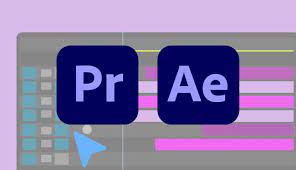



Comments
Post a Comment